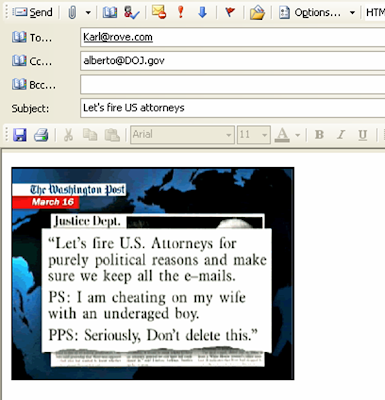
-
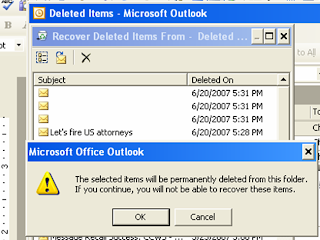 Crossposted on BeltwayProgressive and MyDD.
Crossposted on BeltwayProgressive and MyDD.While Henry Waxman is demanding accountability and explanation for the destruction of evidence, Tom Davis (R-VA) is adamently and bitterly defending his colleagues at the RNCC who deleted emails they shouldn't have sent and were required to retain.
See also here. Davis's laughable excuses for Rove and company is even being spoofed by the Brits:
"The fact they are entirely and totally missing simply does not prove that. It just happened is all and is certainly not the fault of, nor can it be blamed on anyone in this administration, who are all honest, upright and exemplary men and women, without the first blemish, stain or fault to be found whatsoever."Davis knows how hard it is to delete an email from a hard drive - he cultivated the campaign donations of the Tech industry as they jockeyed for a $20 Billion government contract. Does he really think the hi-tech voters in his NoVA district don't know how hard it is to delete emails? They are more tech-savvy there than workers in almost any other part of the world. I guess his bluster is for the Republican voters elsewhere.
So how do you mistakenly delete an email? Here are the instructions, in 7 easy steps:
Let's say you've written an email you shouldn't have. I'm using the example from John Stewart and the "Daily Show."
-
-
-
-
-
-
-
-
-
-
-
-
(1) First, mistakenly delete the email.
But it's not really deleted. So next,
(2) go to your deleted files folder, and mistakenly delete it again.
-
-
-
-
-
-
-
-
You still can't breathe easily. Now, (3), you have to mistakenly click on "Tools."
Then (4), mistakenly click on "Recover Deleted Items."
-
-
-
-
-
-
-
-
-
-
Now you're only halfway finished.
(5) Find the file in this new folder. While you're looking for something else.
(6) Mistakenly click on the "X" for "Purge selected item."
-
-
-
-
-
-
-
(7) Then click "Okay." By mistake.
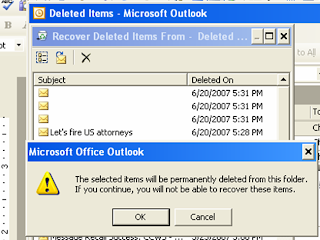
-
-
-
-
-
-
-
-
Oh, no! As long as your daily back up tape hasn't started running, you have made a terrible mistake and deleted the email!
Someone on KOS found the server, I read yesterday.
Actually, usually the e-mail will reside on a mail server and not on your PC unless it is copied to a file on the PC. If the e-mail sits on the server for more than one day without being deleted then it is likely that it will be backed up to other media (tape or another disk) during the nightly backup process. Every mail server has to be backed up regularly in case it crashes. If not everyone could lose their e-mail after a crash.
So most likely the e-mails were backed up. It would take some very deliberate actions to get rid of the backups.
Once the sent e-mail leaves your provider's mail server it then goes to the recipient's mail server so it will reside there too. This platform will also be subject to regular backups.
In short, to really get rid of e-mails the backups from both servers would need to be destroyed. Chances are the culprits didn't go far enough to wipe the disks on the servers, but as time goes by more space is overwritten. That is the longer you wait, the less likely it is that a forensics expert can find the e-mails.
There is another way to find old e-mail though. Many times people will have a conversation over e-mail and each e-mail will contain all previous e-mails in the conversation. That way all you need is the last e-mail to see the contents of several exchanges.